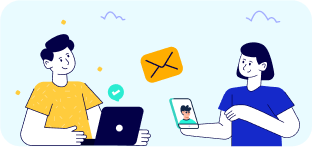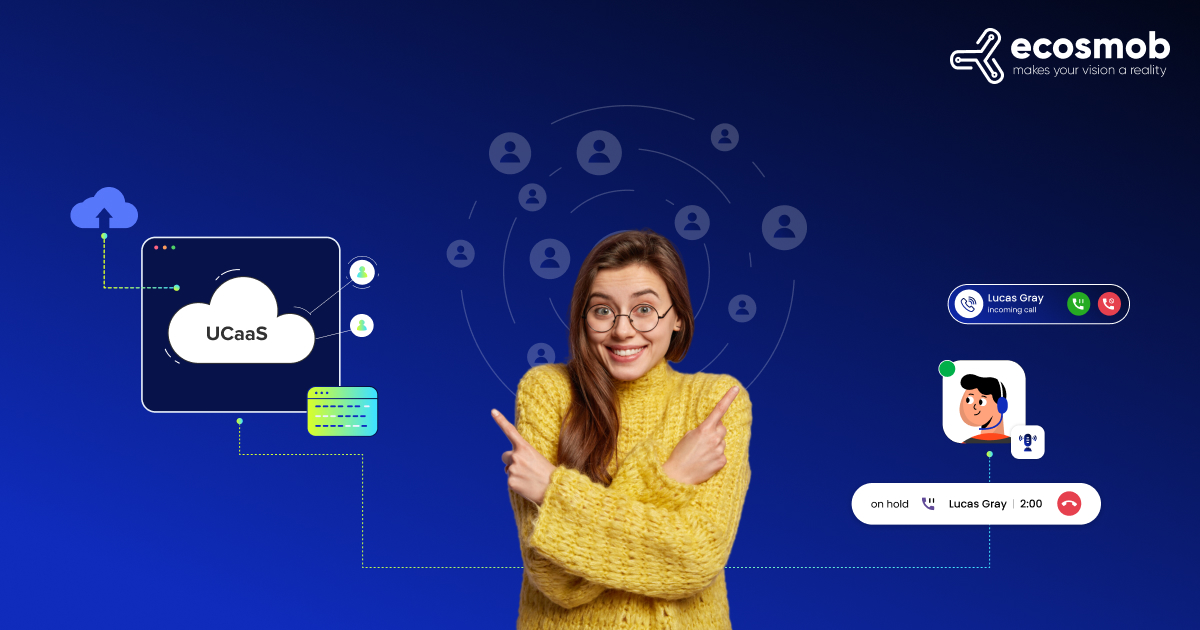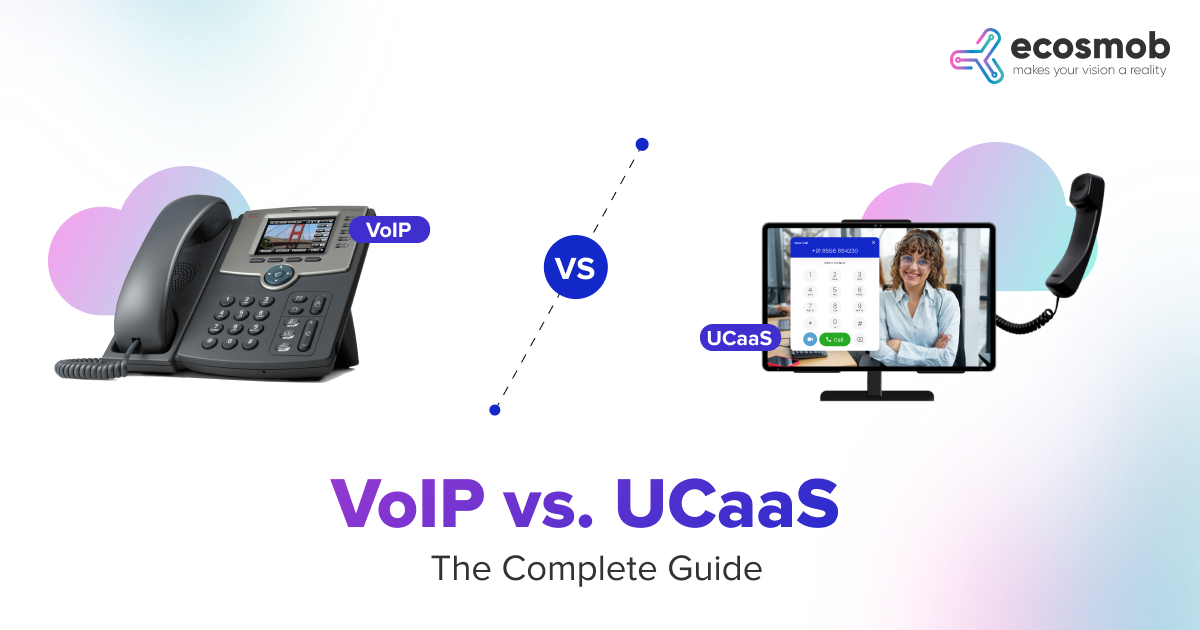QUICK SUMMARY
Unified communication (UC) solutions are indispensable for modern business communication. This guide explores the top 10 must-have UC features that help businesses enhance team collaboration, streamline workflows, and leverage the benefits of effective communication.
Unified Communication (UC) has rapidly transformed how businesses connect and collaborate. Gone are the days of toggling between email, instant messaging, and voice calls to get things done. Today, everything’s merged into a streamlined platform, allowing you to seamlessly connect with your team, customers, and stakeholders. However, not all Unified Communication tools are created equal. The right solution empowers your business to thrive with business communication features designed to bring the best out of your team. So, which features make for an effective UC tool?
According to UC Today, By 2024, 74% of new UC licenses will be cloud-based, reflecting the shift to Unified Communications as a Service (UCaaS). The demand for cloud technology in UC is increasing as businesses seek scalable, flexible communication solutions.
Boost Your Business Productivity by 50% and Learn How to Enhance Your UC System!
Let’s examine every effective UC solution’s top 10 must-have features, ensuring seamless and powerful business communication.
Top 10 Features of Unified Communication Solutions
Choosing a unified communication solution that meets the following 10 criteria is essential:
1. Unified Messaging for All Communication Channels
Consider a world where you don’t have to shuffle between emails, text messages, voicemails, and other notifications. That’s the magic of unified messaging. It consolidates all your communication channels into one easy-to-manage inbox.
Why This Matters
Unified messaging reduces the headache of managing multiple platforms and ensures every message is noticed. This consolidation makes team collaboration effortless, as everyone is on the same page and has a single thread for all types of communication—email, SMS, or voice message.
What to Look For
- Centralized Inbox: A single place to access all messages—email, voicemail, and SMS.
- Instant Sync: Real-time updates across all devices.
- Threaded Conversations: View all forms of communication in one consolidated thread.
Unified messaging simplifies communication and ensures everything runs smoothly, keeping everyone aligned and responsive.
2. Presence and Availability Awareness
In a bustling business environment, you need to know who’s available, busy, or offline without guessing. Presence awareness does precisely that.
Why This Matters
Quickly check if a team member can hop on a call, join a meeting, or respond to a chat. This UC feature saves time and avoids unnecessary back-and-forth trying to catch someone at the right moment. It fosters efficiency and easy team collaboration, ensuring people are reachable when needed.
What to Look For
- Availability Status: Displays if users are available, busy, on a call, or offline.
- Automatic Sync: Sync with calendar and call status to display real-time availability.
- Customizable Presence: Allow users to set custom statuses for specific situations.
Presence awareness enables quick and efficient communication, ensuring team members know best when and how to reach one another.
3. Seamless Voice, Video, and Web Conferencing
Voice calls are great, but today’s Unified Communication tools must go beyond. From team meetings to client discussions, voice/SMS broadcasting solutions for enterprise, video, and web conferencing make collaboration interactive.
Why This Matters
With conferencing features, you can bring together multiple participants on a single platform, regardless of the location. The advantage of unified communications is the ability to quickly switch between a voice call, video call, or web conference without needing additional tools. It is crucial for businesses with remote or distributed teams.
What to Look For
- HD Video and Audio Quality: Clear visuals and sound are paramount for a smooth experience.
- Screen Sharing and Co-Editing: Ability to share screen documents and work together in real-time.
- Large Participant Capacity: Support for numerous participants without compromising quality.
Effective conferencing is crucial for remote and hybrid work models. It brings teams together in a cohesive, engaging way that boosts productivity.
4. Advanced Call Management and Routing
Strong call management capabilities are foundational for any UC system. It’s not just about answering and making calls—it’s about ensuring that calls reach the right people at the right time.
Why This Matters
Advanced call management ensures seamless communication, including call forwarding, routing, and transfer capabilities. Whether it’s managing incoming customer queries, scheduling callbacks, or directing calls to appropriate departments, an efficient call-handling feature keeps your business running smoothly.
What to Look For
- Custom Call Routing: Ability to route calls based on time, department, and availability.
- Voicemail to Email Transcription: Transcribe voicemails and send them as emails for easy access.
- Do Not Disturb and Call Forwarding Options: Ensure that calls reach the correct recipient, even during off-hours.
Advanced call management ensures smooth and effective handling of business calls, providing flexibility to respond to inquiries efficiently.
5. Instant Messaging and Group Chat for Real-Time Collaboration
While emails and calls have their place, instant messaging (IM) fills the gap for quick, real-time communication. It’s about making swift decisions and clarifying things without the need for formal emails.
Why This Matters
IM reduces the time spent on back-and-forth communication and enables a rapid exchange of information. Adding group chats fosters collaboration, allowing teams to brainstorm, share ideas, and work together in real-time.
What to Look For
- One-on-One and Group Chat Capabilities: Support for private conversations and team discussions.
- Secure Messaging: Encryption for sensitive business information.
- File Sharing and Multimedia Support: Send and receive images, files, and videos within the chat window.
Instant messaging promotes swift collaboration, allowing teams to communicate and make decisions quickly without requiring lengthy calls or emails.
6. Integrated File Sharing and Cloud Storage
Gone are the days of emailing documents back and forth. With integrated file-sharing features, teams can share and access documents within the UC platform.
Why This Matters
Instant access to documents, spreadsheets, and presentations helps keep everyone informed. Cloud storage enables easy access to files anywhere, anytime, without worrying about version control or losing important data.
What to Look For
- Easy Document Sharing: Ability to quickly upload, share, and access documents.
- Version Control and History: Track changes and view the document’s history for easier collaboration.
- Secure Access Controls: Set permissions for who can view or edit files to protect sensitive information.
Unified messaging consolidates all forms of communication into one inbox, reducing fragmentation and ensuring that team members are always in sync.
7. Mobile Access for On-the-Go Productivity
In today’s fast-paced business world, work is wider than the office desk. Whether your team is traveling, working remotely, or attending meetings offsite, mobile access to UC tools is essential.
Why This Matters
Your UC solution should provide the same functionalities on mobile devices as on desktops, ensuring teams can communicate, collaborate, and manage the workflows wherever they are. This mobility supports better flexibility, allowing businesses to remain connected and always responsive.
What to Look For
- Native Mobile Apps: Fully-featured apps for iOS and Android devices.
- Cross-Device Sync: Seamless transition between desktop and mobile with real-time updates.
- Offline Access: Access to certain UC functionalities even without an internet connection.
Mobile access to UC tools allows uninterrupted workflows, keeping your team connected and operational.
8. Integration with Business Tools and CRM Systems
A unified communication solution should operate in collaboration. It must also easily interface with other corporate tools, such as project management software and CRM systems, to operate at peak performance.
Why This Matters
Integrating UC with business tools like Salesforce, Slack, or Microsoft Teams streamlines workflows, allows you to access customer information directly within calls, and improves team productivity. Unified communication benefits include a holistic approach to all business operations, boosting efficiency.
What to Look For
- CRM Integration: Connect your UC platform with CRM tools for easier access to client information during calls.
- Calendar Sync: Synchronize meetings and events with tools like Google Calendar or Outlook.
- API Support: Ensure your UC solution has APIs to integrate with custom business tools.
UC tool integrations enable a smoother workflow by consolidating your business operations, ultimately improving efficiency and customer experiences.
9. Security and Compliance Features
Businesses must protect all communication forms, from encrypted messages to secure access controls. Compliance with industry regulations (such as HIPAA and GDPR) is critical, especially for finance, healthcare, and legal services.
Why This Matters
Businesses must ensure that all communication forms are protected, from encrypted messages to secure access controls. Compliance with industry regulations (such as HIPAA and GDPR) is critical, especially for finance, healthcare, and legal services.
What to Look For
- End-to-End Encryption: Secure all communications (voice, video, messaging).
- User Access Management: Define permissions and user roles for secure access.
- Compliance Tools: Built-in team collaboration features of business communication to support adherence to industry-specific regulations.
Prioritizing security and compliance within your UC platform safeguards sensitive information, maintains trust, and protects your business from vulnerabilities.
10. Analytics and Reporting for Data-Driven Decisions
Understanding how your UC solution is used is crucial for improving communication strategies and workflows. Reporting Unified Communication features and advanced analytics provide insights into user behavior, call performance, and system usage.
Why This Matters
Access to analytics allows businesses to identify bottlenecks, improve team efficiency, and enhance customer service. From tracking call duration to analyzing messaging trends, actionable insights enable companies to make informed decisions.
What to Look For
- Real-Time Analytics Dashboards: Monitor usage and performance as it happens.
- Customized Reports: Produce comprehensive reports according to your company’s requirements.
- Trend Identification: Detect patterns in communication for better planning and resource allocation.
Analytics allow companies to make data-driven decisions that improve communication tactics and operational effectiveness.
Advantages of Unified Communications for Businesses
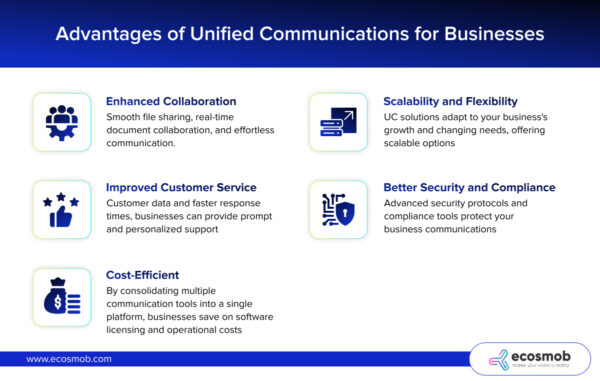
Unified communication features streamline business processes, improve team collaboration, and reduce response times. Here are a few key benefits that highlight why UC solutions are indispensable:
- Enhanced Collaboration: Unified Communication tools for business enable smooth file sharing, real-time document collaboration, and effortless communication. This streamlines team workflows and ensures everyone stays connected efficiently.
- Improved Customer Service: With instant access to customer data and faster response times, businesses can provide prompt and personalized support, enhancing the overall customer experience and satisfaction.
- Cost-Efficient: By consolidating multiple communication tools into a single platform, businesses save on software licensing and operational costs, making the communication strategy more budget-friendly.
- Scalability and Flexibility: UC solutions adapt to your business’s growth and changing needs, offering scalable options that make it easy to add new users, features, or integrations without disruption.
- Better Security and Compliance: Advanced security protocols and compliance tools protect your business communications, ensuring data privacy, regulatory adherence, and secure access for all users.
UC solutions offer a comprehensive way to keep your business connected and efficient. Investing in the right UC tools isn’t just about improving communication—it’s about creating a more agile, responsive, and competitive organization.
Transform Your Business Communication with Ecosmob Technologies
Unified Communications are more than just tools—they’re strategic enablers for modern businesses. By bringing together multiple channels into one seamless platform, they enhance collaboration, streamline operations, and provide better customer experiences, all while reducing costs and improving scalability. Whether you’re looking to improve internal team workflows, provide faster customer support, or make your communication more secure and compliant, UC Solutions offers a comprehensive way to keep your business connected and efficient.
Ecosmob Technologies delivers cutting-edge Unified Communication solutions tailored to your business needs. With expertise in developing scalable, secure, and fully integrated UC tools, Ecosmob empowers businesses to transform their communication strategy, enhancing efficiency and collaboration. Choosing a partner like Ecosmob ensures that your UC solution is about better communication and creating a more agile, responsive, and competitive organization.
Transform Your Communication Today and Experience Effortless Collaboration!
FAQs
What are the core features of an effective UC solution?
A robust UC solution should have unified messaging, presence awareness, conferencing capabilities, advanced call management, instant messaging, integrated file sharing, mobile access, tool integrations, security, and analytics.
How does unified communication enhance team collaboration?
UC platforms consolidate communication channels, enabling real-time collaboration through instant messaging, file sharing, and video conferencing—allowing teams to work more efficiently.
Can UC tools be integrated with CRM systems?
Many UC tools seamlessly integrate business applications, project management tools, and other CRM systems, enabling streamlined workflows and data access.
Are UC solutions secure for business communications?
Most UC solutions have end-to-end encryption, user access controls, and compliance tools to ensure secure communication and data protection.
How do analytics in UC solutions help businesses?
Analytics provide valuable insights into how communication tools are used, allowing businesses to identify bottlenecks, improve processes, and make informed decisions for better performance.