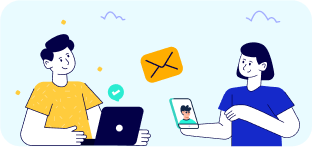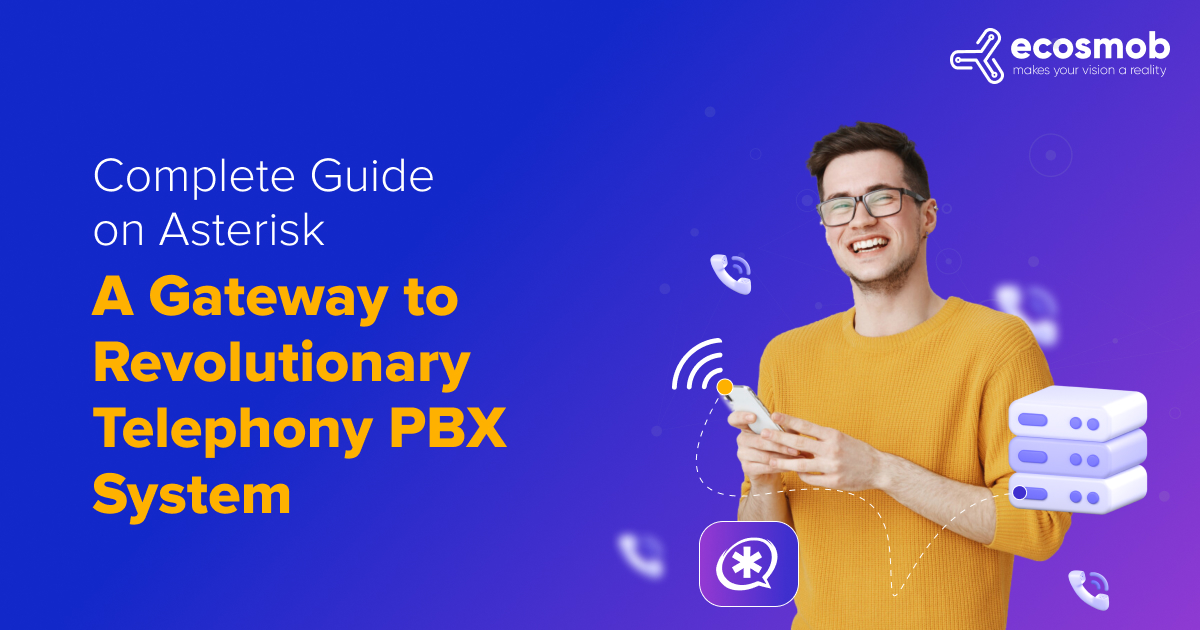QUICK SUMMARY
Explore the most significant updates in Asterisk 21.0.0. In this blog, we’ll guide you through the latest features, bug fixes, and how to make the most of this powerful upgrade.
Asterisk 21.0.0 has arrived, bringing improvements, new features, and bug fixes to elevate your communication systems. Whether you’re a developer, system administrator, or business owner relying on Asterisk development for your telephony needs, understanding what’s new and how to leverage these updates is crucial.
In this comprehensive guide, we’ll explore the Asterisk 21 update, highlight key changes, and provide actionable tips on making the most of this powerful upgrade.
Protect your communication with the latest security features in Asterisk 21.0.0.
What’s New in Asterisk 21.0.0
The Asterisk 21.0.0 release marks a significant step forward in the evolution of one of the most popular open-source communication platforms. This Asterisk development version is packed with enhancements aimed at improving performance, security, and user experience. As telephony systems continue to evolve, staying updated with the latest Asterisk update ensures you’re harnessing the best capabilities for your business.
1. Enhanced Performance and Scalability
One of the standout features of Asterisk 21 is its enhanced performance and scalability. This update includes optimizations that allow for better handling of high call volumes and more efficient resource management. These improvements are crucial for businesses with growing communication needs.
- Improved multi-threading for better concurrent call handling.
- Optimized resource allocation algorithms to handle high call volumes more efficiently.
- Enhanced load balancing mechanisms for more stable system performance.
2. Improved Security Features
Security has always been a top priority for Asterisk, and Asterisk 21.0.0 is no exception. This version introduces several security enhancements, including updated encryption protocols and stronger authentication mechanisms. These improvements help protect your communication systems from potential threats and vulnerabilities.
- Updated encryption protocols for securing voice and data transmission.
- Strengthened authentication mechanisms to prevent unauthorized access.
- Enhanced support for secure SIP (SIPS) and secure RTP (SRTP) protocols.
3. New and Updated Modules
The Asterisk 21 update brings new modules and updates to existing ones, expanding its functionality. Key updates include enhancements to the SIP channel driver, improvements in WebRTC support, and better integration with third-party applications. These updates ensure a more robust and versatile telephony system.
- Enhanced SIP channel driver with better performance and compatibility.
- Improved WebRTC support for seamless browser-based communications.
- Updated voicemail and call recording modules with new features and improved stability.
4. Bug Fixes and Stability Improvements
Every software update includes bug fixes, and so does the new Asterisk 21 version. The Asterisk bugs addressed in this release contribute to a more stable and reliable platform. A detailed Asterisk 21 changelog provides insights into all the fixes and improvements made.
- Resolved issues causing crashes in specific scenarios.
- Fixed memory leaks that could degrade system performance over time.
- Addressed compatibility issues with third-party hardware and software.
How to Upgrade to Asterisk 21.0.0?
Here’s how you can go about incorporating the new Asterisk 21 update into your Asterisk communication system:
1. Review the Asterisk 21 Documentation
Before diving into the upgrade, thoroughly review the Asterisk 21 documentation. This documentation provides detailed information on new features, configuration changes, and best practices for deploying and managing Asterisk 21. Understanding these details will help you maximize the benefits of the update.
2. Plan Your Upgrade
Careful planning is essential for a smooth upgrade process. Before upgrading, evaluate your current system, identify potential compatibility issues, and create a backup. Consider setting up a test environment to validate the changes before rolling them out to your production system.
3. Optimize Your Configuration
Revisit your system’s configuration to take advantage of the new features and optimizations in Asterisk 21. Fine-tuning settings such as call routing, resource allocation, and security protocols can significantly enhance performance and reliability.
4. Leverage New Modules and Features
Explore the new and updated modules in Asterisk 21.0.0. Integrate these features into your existing system to expand its capabilities. For example, improved WebRTC support can enhance your remote communication options, while better SIP integration can streamline your VoIP operations.
5. Monitor and Maintain
Post-upgrade, continuously monitor your Asterisk system to ensure everything is running smoothly. Keep an eye on system performance, call quality, and security logs. Regular maintenance and timely updates will help you maintain a robust and efficient telephony system.
With enhanced performance, improved security, and new features, Asterisk 21.0.0 sets a new standard in open-source telephony. By understanding what’s new and following best practices for upgrading and optimizing your system, you can fully leverage the power of Asterisk 21.0.0.
Or, let us help you transition smoothly into the new Asterisk version!
Our team of Asterisk developers are keen enthusiasts who can make sure you miss out on none of the updates.
For those who crave a deeper dive, here are some additional resources to fuel your Asterisk expertise:
- Asterisk 21 Changelog: This official resource provides a comprehensive list of all changes introduced in Asterisk 21. It’s an invaluable tool for understanding the nitty-gritty of the update. (https://docs.asterisk.org/Asterisk_21_Documentation/WhatsNew/)
- Asterisk Bug Tracker: Stay informed about reported bugs and their fixes by exploring the Asterisk bug tracker. (https://github.com/asterisk/asterisk/issues)
FAQs
What is the best way to back up my current Asterisk configuration before upgrading?
Use Asterisk’s built-in backup utilities or third-party tools to ensure a complete backup of your configurations and databases.
Are there any compatibility issues with older hardware in Asterisk 21?
Asterisk 21 is compatible with most hardware, but it’s recommended that you review the Asterisk 21 documentation for specific details.
How can I test the Asterisk 21 update in a development environment?
Set up a dedicated testing environment that mirrors your production setup to validate the new features and configurations before full deployment.
How do I handle potential issues during the upgrade process?
Keep a rollback plan ready and use the Asterisk community forums and support for troubleshooting assistance.
Can I integrate third-party applications with Asterisk 21.0.0?
Yes, Asterisk 21 includes enhanced integration capabilities for various third-party applications, improving overall system functionality.