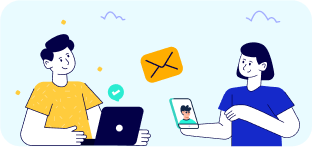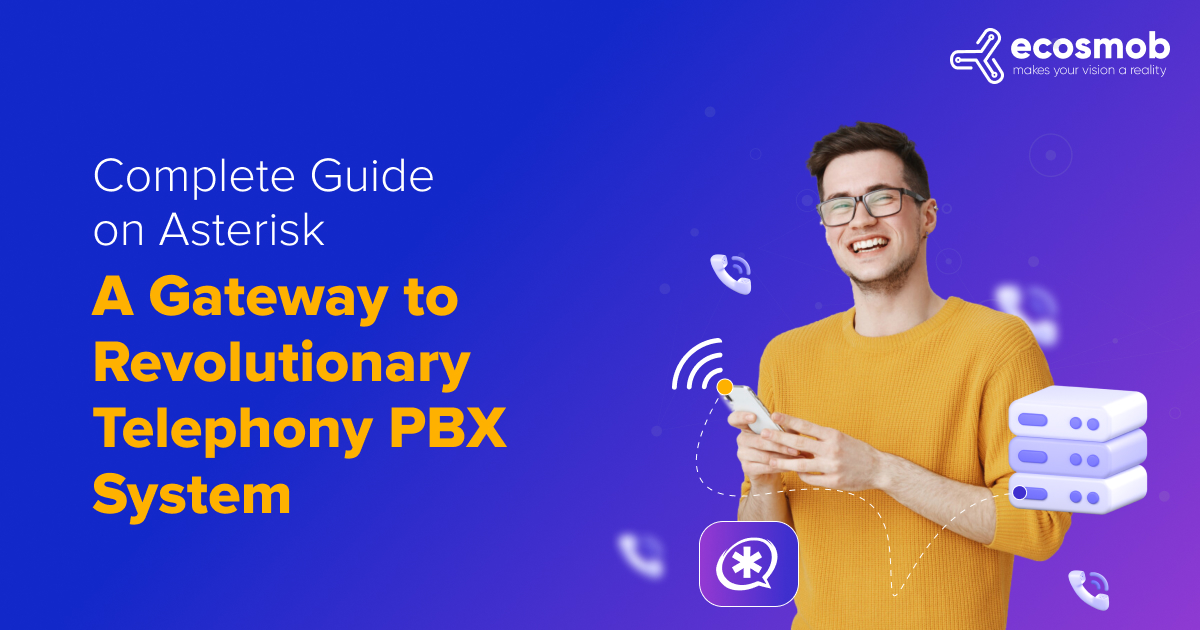QUICK SUMMARY
This blog provides 40 of the most asked FAQs about Asterisk, covering features, installation, configuration, security, and Asterisk integrations. It offers valuable insights for effectively managing business telephony systems.
Are you tired of dealing with the limitations and complexities of outdated phone systems? It’s time to turn the page and explore the robust capabilities of Asterisk Solutions! As a leading framework for building communications applications, Asterisk offers flexibility and scalability that traditional phone systems can’t match.
Asterisk, an open-source framework, has revolutionized how businesses communicate, enabling them to create bespoke telephony applications that cater to their unique needs. Whether a small business or a large enterprise, Asterisk provides the tools necessary to transform your communication systems into a seamless, integrated solution.
To help you understand why Asterisk is the intelligent choice for your business communication needs, we have enlisted the most common questions about Asterisk Solutions. These FAQs cover everything from basic definitions to advanced functionalities, hardware requirements, and more. Let’s dive into the details and see why Asterisk is the preferred choice for modern businesses seeking efficient and customizable communication solutions!
40 FAQs About Asterisk Solutions
Let’s start with some basic questions:
Asterisk FAQs: Basic
What is an Asterisk?
Asterisk is an open-source framework for building communications applications. It turns an ordinary computer into a communications server, powering IP PBX systems, VoIP gateways, conference servers, and more. It supports many protocols, including SIP, H.323, and others, making it incredibly versatile. Asterisk is renowned for its flexibility, scalability, and cost-effectiveness.
What are the Core Features of Asterisk?
Asterisk offers many features, making it a robust choice for communication needs. Some core Asterisk features include call routing, which efficiently manages inbound and outbound calls. Interactive Voice Response (IVR) automates interactions with callers, while voicemail provides personalized voicemail services. Conference calling supports multi-party conference calls and call queues to manage high call volumes efficiently. Additionally, Asterisk offers call recording for training and compliance purposes.
How Does Asterisk Phone System Work?
An Asterisk phone system converts voice signals into digital packets using VoIP. These packets are sent over IP networks, such as the Internet. Asterisk can interface with traditional Public Switched Telephone Network (PSTN) lines and IP-based networks, offering a hybrid solution for businesses transitioning from traditional telephony to VoIP.
What Are the Benefits of Using Asterisk in VoIP Solutions?
Using Asterisk in VoIP solutions offers several benefits, including significant cost savings, as it reduces the need for expensive proprietary hardware. It is easily customizable and highly flexible to meet specific business needs, making it scalable to support everything from a small office to a large enterprise. Being an open source, there are no licensing fees, and a large community offers support. Additionally, Asterisk integrates seamlessly with other business applications, enhancing its utility.
How to Install Asterisk on a Server?
Installing Asterisk on a server involves several steps. First, prepare your server by ensuring it meets the necessary hardware and software requirements. Download the version of Asterisk from the official website, then install the required dependencies, such as development tools and libraries. Next, compile and install Asterisk from the source code. After installation, configure Asterisk by setting up the appropriate configuration files according to your requirements. Finally, start the Asterisk service and verify its operation to ensure everything functions correctly.
What Hardware is needed for an Asterisk Phone System?
The hardware required for an Asterisk phone system includes a reliable server to host the Asterisk software, network interface cards (NICs) for network connectivity, and telephony interface cards if you are connecting to PSTN lines. You will also need IP phones to make and receive calls and headsets for clear communication, particularly in call centers.
How to Configure Asterisk for VoIP?
Configuring Asterisk for VoIP involves editing the configuration files sip.conf and extensions.conf to set up SIP peers and dial plans. You must create VoIP accounts for each VoIP phone or device and use softphones to test the configuration. Additionally, ensure proper firewall settings to allow VoIP traffic through your network.
What is an Asterisk IP Phone?
An Asterisk IP phone is a hardware or software phone that uses Internet Protocol to make and receive calls through an Asterisk server. These phones convert voice into data packets that are transmitted over the Internet. They offer features like HD voice, programmable keys, and easy integration with Asterisk systems.
How Does Asterisk Handle Multi-Tenant Environments?
Asterisk can handle multi-tenant environments by using virtual contexts. Each tenant can have a separate dial plan, voicemail, and call handling rules. This isolation ensures that each tenant’s data and configuration are kept separate, making it ideal for hosting providers and large enterprises with multiple departments.
What Are the Differences Between FreeSWITCH and Asterisk?
FreeSWITCH and Asterisk are powerful open-source telephony platforms, but they differ. FreeSWITCH uses a modular architecture, while Asterisk is monolithic. Although FreeSWITCH has a steeper learning curve and offers more flexibility, it is often considered better for large-scale deployments. On the other hand, Asterisk has a larger user base and more extensive community support, making it easier for new users to find help and resources.
How to Set Up an Asterisk PBX?
Setting up an Asterisk PBX involves several steps:
- Install Asterisk on your server. Then configure dial plans to define how calls are routed within your system.
- Set up extensions for each user and integrate VoIP providers by configuring SIP trunks for external calls.
- Test the system with test calls and troubleshoot any issues to ensure smooth operation.
What is Asterisk SIP Trunking?
Asterisk SIP trunking connects your Asterisk PBX to the PSTN via SIP trunks. It provides an affordable substitute for traditional phone lines by enabling you to make and receive external calls over the Internet.
How Does Asterisk Handle Call Routing?
Asterisk handles call routing through its dial plan configuration, defined in extensions.conf specifies how incoming and outgoing calls are processed. It can route calls based on the number dialed, caller ID, time of day, and other criteria, offering fine-grained control over call management.
What Are Asterisk Call Queues?
Asterisk call queues manage high volumes of incoming calls by placing them in a queue and distributing them to available agents. Features of call queues include various ring strategies for distributing calls and customizable hold music or messages. At the same time, callers wait, queue metrics to provide statistics on queue performance and agent activity, and priority call handling to assign priority to specific calls.
Let’s continue and take a closer look at some of the best setup-related questions and answers.
Asterisk FAQs: Set Up
How to Set Up Asterisk IVR?
Setting up an Asterisk IVR involves several steps: First, record audio prompts for the IVR menu. Next, configure the IVR menus by defining menu options in the extensions.conf file. Then, program responses for each menu choice should be provided to specify the actions that should be taken. Finally, test the IVR system to ensure it works as expected and make any necessary adjustments.
What is Asterisk Cloud PBX?
Asterisk Cloud PBX is a virtual phone system hosted in the cloud. It offers all the features of a traditional PBX without the need for on-premises hardware. The benefits of a cloud PBX include scalability, as you can easily scale up or down as needed, reduced maintenance since the provider handles updates and maintenance, and improved accessibility, which allows the system to be accessed from anywhere and anytime with an internet connection.
How to Integrate Asterisk with Other Applications?
Integrating Asterisk with other applications involves using APIs and connectors. Popular integrations include CRM systems, where Asterisk can automatically log calls and customer interactions, email servers to send voicemail notifications via email, and custom applications using Asterisk’s AGI and AMI interfaces for custom integrations.
What is Asterisk SIPREC?
Asterisk SIPREC (SIP Recording) is a feature that allows recording of SIP-based communication sessions. It is used for compliance, quality assurance, and training purposes. SIPREC integrates with call recording solutions to capture and store call data, providing a comprehensive solution for recording and managing communication sessions.
How to Troubleshoot Common Asterisk Issues?
Troubleshooting common Asterisk issues involves several steps. First, analyze Asterisk logs for error messages and warnings. Next, review configuration files to check for syntax and logical errors. Ensure network connectivity and firewall settings are correct, and check that telephony hardware is functioning properly. These steps can help to quickly resolve issues that may arise with your Asterisk system.
How Secure is Asterisk?
Asterisk can be made secure by following best practices. Use strong passwords for all accounts and implement firewall rules to restrict access to the Asterisk server. Enable SIP and RTP encryption to secure communications and update the software to protect against known vulnerabilities. Regularly monitoring logs for suspicious activity is also crucial in maintaining security.
What Are Asterisk Video Conference Capabilities?
Asterisk supports video conferencing by utilizing protocols like SIP and H.323. It can handle multiple video streams, manage conference rooms, and provide features like video layout control and recording. This makes Asterisk a versatile solution for businesses that need robust video conferencing capabilities.
How to Use Asterisk for Call Recording?
To use Asterisk for call recording, first enable recording in the dial plan configuration. Then, storage for recorded calls will be set up, and compliance with legal and regulatory requirements regarding call recording will be ensured. Provide users access to recorded calls for playback and retrieval, ensuring the recorded data is managed effectively.
What is Asterisk Hosted PBX?
Asterisk Hosted PBX is a cloud-based PBX solution powered by Asterisk. It provides the same functionality as an on-premises PBX but with the benefits of cloud hosting. These benefits include lower upfront costs, easier maintenance, and enhanced scalability for businesses looking to modernize their communication infrastructure.
How Does Asterisk Handle Failover and Redundancy?
Asterisk handles failover and redundancy by using multiple servers to provide high availability. Failover configuration ensures that secondary systems can take over in case of a failure, and load balancing distributes calls across multiple servers to ensure consistent performance. These measures help maintain system reliability and uptime.
What are the Licensing Requirements for Asterisk?
Asterisk is released under the GNU General Public License (GPL), which allows free use, modification, and distribution. There are no licensing fees, but businesses must comply with the GPL terms when distributing Asterisk-based solutions. This open-source model makes Asterisk an attractive option for organizations looking to control costs while maintaining flexibility.
How to Implement Asterisk in a Call Center?
Implementing Asterisk in a call center involves several steps. First, the system architecture must be designed to meet the call center’s needs. Set up agents by configuring extensions and call queues and customize IVR systems for efficient call routing. Finally, tools for monitoring performance and generating reports should be implemented to ensure the call center operates smoothly and efficiently.
What is Asterisk PBX Delete File?
Asterisk PBX delete file means removing unnecessary or old configuration files, logs, or recordings from the system. Proper file management helps maintain system performance and free up storage space, ensuring the system operates efficiently without being bogged down by outdated data.
How to Integrate Asterisk with CRM Systems?
Integrating Asterisk with CRM systems involves several steps. Use Asterisk’s API to connect with CRM platforms and implement Computer Telephony Integration (CTI) to enhance customer interactions. Ensure that all data is synchronized with CRM records, providing a seamless experience for users and improving customer relationship management.
What is the Role of Asterisk in Unified Communications?
Asterisk plays a crucial role in unified communications by integrating voice, video, messaging, and presence services. It supports various communication protocols and devices, offering customization to meet specific business needs. This integration enhances productivity and collaboration within organizations.
How to Set Up Asterisk for Remote Workers?
Setting up Asterisk for remote workers involves providing secure VPN access to the Asterisk server. Softphones or mobile apps can be used for remote communication, and firewall rules must allow remote connections. Strong security measures must be implemented to protect remote access, allowing remote workers to communicate effectively and securely.
What Are the Key Differences Between On-Premises and Cloud Asterisk Solutions?
The critical differences between on-premises and cloud Asterisk solutions are cost, maintenance, scalability, and control. On-premises solutions require a higher initial investment and more IT overhead for maintenance, while cloud solutions have lower upfront costs and reduced maintenance. Cloud solutions offer greater scalability and flexibility, while on-premises solutions provide more control over the system.
Let’s now examine a few of the Hardware questionnaires.
Asterisk FAQs: Hardware
How to Optimize Asterisk Performance?
Optimizing Asterisk performance involves several steps. First, ensure the server has adequate hardware resources, design efficient dial plans to reduce processing load and optimize network settings for better performance. Second, regular maintenance tasks, such as updating the software and managing system resources, are essential to keep the system running smoothly.
What Are the Best Practices for Asterisk Security?
Best practices for Asterisk security include using strong passwords for all accounts, implementing firewall rules to restrict access to the Asterisk server, and enabling encryption for SIP and RTP communications. Keeping Asterisk and its components up to date and regularly reviewing logs for suspicious activity are crucial steps in maintaining a secure system.
How Does Asterisk Support Custom IVR Development?
Asterisk provides several tools for custom IVR development. You can use Asterisk Gateway Interface (AGI) scripts for dynamic IVR logic, define IVR menus and options in configuration files, and integrate IVR systems with databases and other applications for personalized interactions. This flexibility allows businesses to create tailored IVR systems that meet their needs.
What are Asterisk AGI and AMI?
Asterisk Gateway Interface (AGI) and Asterisk Manager Interface (AMI) are APIs that allow external programs to interact with Asterisk. AGI executes scripts during call processing, while AMI provides real-time Asterisk system control and monitoring. These APIs enable advanced customizations and integrations, enhancing the functionality of Asterisk systems.
Now, let’s get together and talk about a few of the Software questions.
Asterisk FAQs: Software
How to Set Up Asterisk for International Calling?
Setting up Asterisk for remote workers involves providing secure VPN access to the Asterisk server. Remote workers can communicate using softphones or mobile apps, and you must configure firewall rules to allow remote connections. Implement robust security measures to protect remote access, enabling remote workers to communicate effectively and securely.
What Are the Future Trends in Asterisk Development?
Future trends in Asterisk development include enhanced security features to protect against evolving threats, better integration with emerging technologies like AI and IoT, scalability improvements to support more extensive and more complex deployments, and expanded support for unified communications and collaboration tools. These trends will continue to make Asterisk a powerful and versatile communication solution.
How Does Asterisk Ensure Data Privacy and Compliance?
Asterisk ensures data privacy and compliance by offering encryption for sensitive communications, secure storage options for recorded calls, and granular access controls to limit user privileges. Additionally, Asterisk follows industry standards and regulations to maintain compliance with data protection laws.
Can Asterisk Integrate with Legacy Telephony Systems?
Asterisk can integrate with legacy telephony systems using gateway devices or adapters. These devices convert analog or digital signals from legacy systems into VoIP-compatible formats that Asterisk can process. It allows businesses to modernize their communication infrastructure without completely replacing existing hardware.
How Does Asterisk Handle Call Quality and Reliability?
Asterisk ensures call quality and reliability through various mechanisms such as jitter buffering to smooth out network fluctuations, packet loss concealment to mitigate the impact of lost packets, and adaptive jitter buffers to adjust to network conditions dynamically. Additionally, Asterisk offers built-in tools for monitoring call quality and diagnosing issues, ensuring a seamless communication experience for users.
Hold on, There’s More to Come!
From here, where should you go? You can take the last decision.
Now that you have a firm grasp of the technology, read about implementing Asterisk Solutions in your office. Contact our Asterisk experts for assistance in choosing the best equipment and services for your team. Remember to obtain a free, no-obligation price quotation for commercial phone service from Ecosmob.
Asterisk solutions offer a versatile, cost-effective, and powerful platform for building and managing telephony systems. Whether setting up a simple VoIP system or a complex multi-tenant environment, Asterisk provides the flexibility needed to meet your communication needs. By understanding the core features, installation, configuration, and best practices, you can effectively leverage Asterisk to enhance your business communications.
If you have more questions or need to hire Asterisk developers, contact the Asterisk professionals for expert guidance.