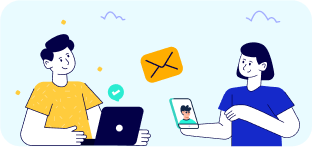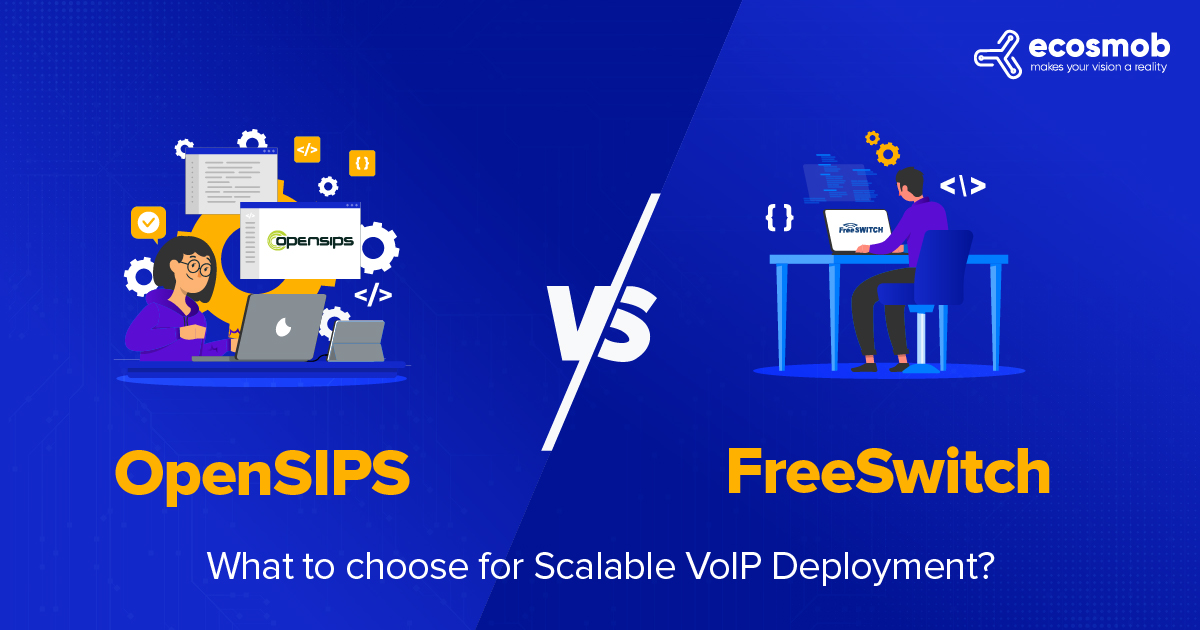QUICK SUMMARY
This blog provides a comprehensive guide to FreeSWITCH, covering everything from its architecture and key advantages to potential drawbacks, FreeSWITCH PBX functionality, and its approach to API development. Whether you’re exploring its capabilities for the first time or looking to deepen your understanding, we’ve got you covered with valuable insights and practical information.
If you are reading this blog, you might be interested in new-age communication technologies like FreeSWITCH. Do not worry, Ecosmob brings you a detailed guide on FreeSWITCH development.
But,
What is FreeSWITCH, and How Does it Help in VoIP Development?
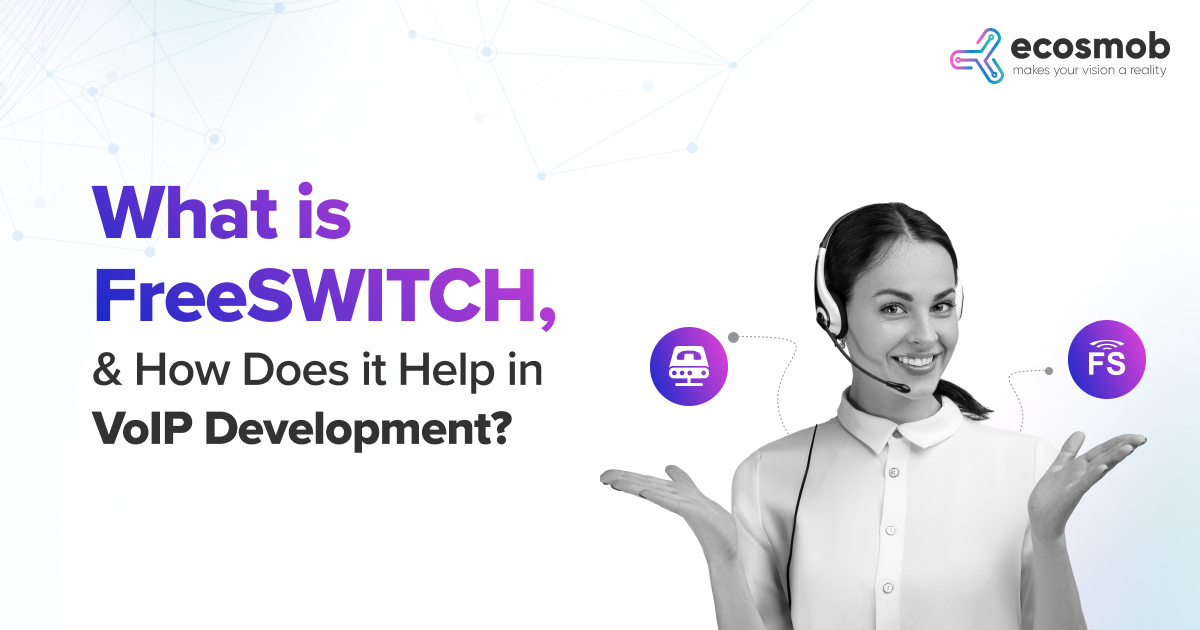 FreeSWITCH is a powerful open-source telephony platform that handles simple VoIP calls and complex communication solutions.
FreeSWITCH is a powerful open-source telephony platform that handles simple VoIP calls and complex communication solutions.
FreeSWITCH provides the necessary tools and flexibility whether you are building a business PBX, creating an advanced call center, or experimenting with video conferencing. FreeSWITCH architecture supports multiple protocols and robust APIs for developers looking to create scalable, custom communication systems.
What is FreeSWITCH PBX?
Let’s simplify!
A PBX (Private Branch Exchange) connects all your phones, manages calls, and routes calls accordingly. Now when you add FreeSWITCH PBX, you get an open-source PBX that’s highly flexible and customizable.
With FreeSWITCH PBX, you can –
- Handle internal and external calls efficiently.
- Set up features like call forwarding, voicemail, and conference calls.
- Advanced technology like video conferencing or WebRTC can be used for modern communication.
And you know what the best part is?
FreeSWITCH PBX isn’t just off-the-shelf, which means you can customize it according to your business needs, requirements, and emerging trends. Whether you are a small business or running a call center service at a large scale, FreeSWITCH PBX gives you control and flexibility without drinking your money.
Transform Your Communication Systems With Our Cutting-Edge FreeSWITCH Solutions!
What is FreeSWITCH API?
Ever wondered how to connect your own software or app to a VoIP system?
That’s where the FreeSWITCH API comes in!
It’s a set of tools that lets developers control and interact with the FreeSWITCH platform. Using the API, you can make calls, manage conferences, monitor events, or automate tasks—all from your own applications. Think of it as the remote control for your FreeSWITCH system, giving you the power to integrate and customize it in any way you want, whether it’s for a simple call center or a more complex communication solution.
What are the Advantages and Disadvantages of FressSWITCH?
There are many reasons to use FreeSWITCH for your next VoIP project. We have enlisted some of this solution’s key advantages and disadvantages –
Advantages of Using a FreeSWITCH for VoIP Development
- Flexibility
Why settle for less when you can have flexibility?
FreeSWITCH is meant to adapt. Whether you are building a simple PBX system or a conferencing solution packed with customized features, its flexibility helps you build exactly what your business needs.
- Multi-channel Support
Want your solution to work anywhere?
With support for multiple communication protocols, such as SIP, WebRTC, and more, FreeSWITCH ensures seamless integration across platforms and devices. It’s the ultimate team player in the world of communication systems.
- Scalability
Scalability that grows when your business grows!
From small startups to enterprise-level systems, FreeSWITCH handles it all. Its architecture is designed to scale effortlessly so your communication solution evolves alongside your business.
- Cost-effective
A solution that doesn’t drain your money and resources!
Being open-source, FreeSWITCH gives you enterprise-grade features without the long bills and tags. Plus, its active community ensures constant updates and innovations.
- A Custom VoIP Development
A VoIP Solution tailored just for your business!
eFreeSWITCH is like a blank canvas for developers. With its robust APIs and extensive configuration options, you can build unique, tailor-made solutions that set you apart.
- A Secure VoIP
Concerned about your VoIP security?
FreeSWITCH prioritizes secure communication with encryption protocols, protecting your system from potential threats while maintaining reliability.
While FreeSWITCH has its perks, understanding some challenges might help you unlock its full potential.
Disadvantages of FreeSWITCH You Should Know
Ever wonder if FreeSWITCH has any downsides?
Like any technology, it’s not perfect. Here’s a quick rundown of its challenges – and how to tackle them –
- Complex Learning
New to VoIP or FreeSWITCH? Its complex architecture and configurations can be a little overwhelming.
Solution – Start small, use tutorials, and lean on community resources to build your expertise.
- High Initial Setup Time
Setting up and customizing FreeSWITCH can be time-consuming for beginners.
Solution – Use pre-built configurations and step-by-step guides to streamline the process.
- Resource Intensive
Running FreeSWITCH on low-powered servers can lead to performance issues.
Solution – Ensure you have robust hardware and optimize your configuration for efficiency.
What does FreeSWITCH Architecture Look Like?
Here is a quick sneak peek at the components of a flexible and scalable FreeSWITCH architecture designed using a modular, event-driven approach.
Modular Components – With distinct modules, each handles jobs like media processing, call control, or application logic. It makes it super easy to add new features and upgrade without affecting the existing ones.
Event-driven – When a call comes in, the event system coordinates which module takes over, such as routing the call or recording it. This intelligent design ensures everything runs efficiently and smoothly.
Flexible Scripting and Configurations – Want to create call flows or advanced dialing rules? FreeSWITCH has got you covered with scripting. You can use languages like Lua and Javascript to control how calls are routed, grant access, or even set up special features.
Supported Protocols and Codecs – FreeSWITCH supports VoIP in many languages. It supports significant protocols (how devices communicate) and codecs (how voice and video are compressed) regardless of the device or network.
Setting Up a Development Environment for FreeSWITCH
Assuming you are now familiar with FreeSWITCH architecture and you are starting with a fresh Ubuntu installation, the first thing you need to do is install some basic dependencies required for compilation:
- sudo apt-get install -build-essential autoconf automake lib tool curl make unzip
With the dependencies out of the way, you can now proceed to clone the FreeSWITCH repository from GitHub and check the “stable” release branch:
- git clone https://freeswitch.org/stash/scm/fs/freeswitch.git FreeSWITCH cd FreeSWITCH git checkout v1.8.3
Now that you have the source code, all you need to do is to compile it. Depending on your system resources, this process can take a while, but once it’s done, you will have a working FreeSWITCH installation.
Writing Your First Application in FreeSWITCH
Assuming you have already installed FreeSWITCH, the next step is to write your first application.
There are two ways to write applications in FreeSWITCH using the
- Event Socket Library (ESL)
- mod_lua module
This article will focus on using mod_lua to write our applications.
When you write an application in mod_lua, create a file with a “.lua” extension and place your FreeSWITCH installations in the “scripts” direction. For our example, we will create a file called “helloworld. lua” in this directory.
The first thing you need to do is tell FreeSWITCH to load the mod_lua module. You can do this by adding the following line to our “modules. conf” file:
load-module mod_lua
Once we have done this, we need to edit our “hello-world.lua” file and add the following code:
This function gets called when the Lua script is loaded:
function hello()
— Print *** to the console
freeswitch.consoleLog(“notice”, “Hello World!”)
— return control to FreeSWITCH
return true
end
Leave the coding to your technical team, and let’s focus on what you should be thinking about!
How to Plan FreeSWITCH Development Approach?
When you’re ready for FreeSWITCH development, it’s essential to have a clear plan and strategy in place. This will help you stay organized and on track as you work on your project. Here are a few tips to keep in mind:
-
Familiarize Yourself with the FreeSWITCH Documentation
The first step is to familiarize yourself with the FreeSWITCH documentation. This will help you understand the basics of how FreeSWITCH works and what you need to do to get started. The documentation is extensive, so take your time and read through it carefully.
-
Choose the Right Language for Your Project
FreeSWITCH supports various programming languages, so you’ll need to choose the one that’s right for your project. When deciding, consider factors such as performance, ease of use, and support. Once you’ve selected a language, be sure to spend some time learning the basics before diving into development.
-
Use Version Control from the Start
Troubleshooting Common Problems with FreeSWITCH Development.
Version control is essential for any developer, especially when working on FreeSWITCH projects. Be sure to set up a version control system (such as Git) at the start of your project and use it regularly as you work. This will make it easier to track changes, revert if necessary, and share your code with others.
-
Troubleshooting Common Problems with FreeSWITCH Development
If you’re having trouble with FreeSWITCH development, there are a few common problems that you can troubleshoot. First, make sure that you have the latest version of FreeSWITCH. You can check for updates by running “git pull” from the FreeSWITCH directory. If no updates are available, check for any new releases of FreeSWITCH by visiting the website or checking the mailing list archives.
Ensuring Your VoIP Security with FreeSWITCH?
Worried about keeping your VoIP calls secure?
FreeSWITCH has built-in features to protect communication. It uses encryption protocols like TLS and SRTP to secure voice and video calls, ensuring no one can eavesdrop.
In addition, FreeSWITCH offers authentication mechanisms, like password protection and IP whitelisting, to prevent unauthorized access. It also allows you to configure firewall rules and enable secure remote access so you can control who connects to your system. With FreeSWITCH, you get the peace of mind that your communications are safe from prying eyes.
Wrapping Up
We covered
- What is FreeSWITCH, VoIP, and PBX,
- How FreeSWITCH architecture looks like,
- What language helps and how,
- What can be the approach for FreeSWITCH development,
- Advantages and disadvantages
But what we didn’t talk about is how we can help you!
Ecosmob is a well-recognized FreeSWITCH development company delivering tailored solutions that fit unique business needs. We ensure a flexible and scalable communication system for seamless growth and innovation.
Maximize Your Communication Potential With FreeSWITCH
FAQs
What is FreeSWITCH?
FreeSWITCH is an open-source communication platform that enables the development of VoIP systems, including PBX, video conferencing, call centers, and more.
How secure is FreeSWITCH for VoIP communication?
FreeSWITCH prioritizes security with features like TLS and SRTP for encryption, user authentication, and tools to prevent unauthorized access.
Is FreeSWITCH difficult to set up?
Due to its modular nature, FreeSWITCH can be complex for beginners, but with guides, community support, and pre-built configurations, the setup process becomes manageable.
Is FreeSWITCH free to use?
Yes, FreeSWITCH is open-source and free to use, but for advanced setups, you may need to invest in hosting, hardware, and expertise.
What are some typical applications of FreeSWITCH?
Common use cases include PBX systems, IVR (Interactive Voice Response), conferencing solutions, call routing, and SIP gateways.