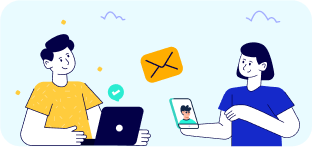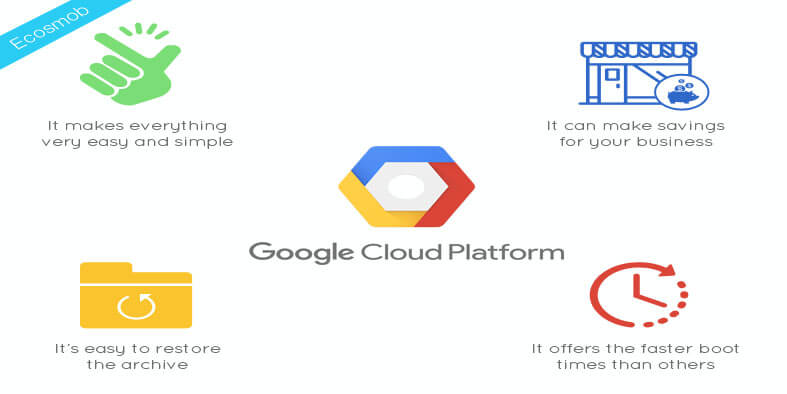QUICK SUMMARY
Cloud migration simplifies operations, cuts costs, and helps you with scalability, but without a solid plan, risks like data loss and downtime arise. This guide covers necessary steps such as assessment to monitoring and highlights strategies, tools, and benefits to ensure a smooth, secure transition to the cloud.
Running a business with an outdated physical infrastructure can be frustrating. Slow performance, high maintenance costs, and limited scalability may hinder your business.
Today, you need a system that keeps your data safe, saves money, and grows with you whenever you need it.
And let me tell you, you can still make your business smarter and more efficient.
How?
Cloud migration. You can cut IT costs while scaling your business and strengthening the security of your infrastructure. But it’s not as easy as it seems. A careful cloud migration plan is essential because you may face data loss, downtime, and unnecessary expenses if not done right.
But, don’t worry, I am here to help you with this.
First, it’s not just about data. Communication is key, too. Migrating to a cloud telephony solution can improve your business communication, making it more flexible and reliable as you move to the cloud.
This complete cloud migration guide will explain cloud migration, why it is important, and the 7 common steps that make the entire process reliable. We will also discuss the benefits of cloud migration and different cloud migration strategies to help you achieve successful cloud migration for your infrastructure.
Before moving further, Let’s understand Cloud migration.
Secure Your Data and Scale Effortlessly with Ecosmob for Cloud Migration.
What is Cloud Migration?
Have you ever heard of Cloud migration? It’s like moving digital business operations into the cloud, transferring data, applications, and IT processes from on-premises data centers to cloud-based infrastructure. This shift aims to enhance scalability, flexibility, and cost-efficiency, leveraging the cloud’s vast resources and advanced technologies. Cloud migration can vary in complexity and scale, often requiring careful planning and execution with the support of cloud migration experts.
The execution process has five main stages:
Planning, Migration, Operation, Optimization, and Preparation.
This procedure can also transfer data from one cloud service to another. More importantly, cloud migration is not just about transferring data from nearby data centers to well-known public cloud service providers like Google Cloud, AWS, or Microsoft Azure; it offers much more.
Why is Cloud Migration Important?
The journey to cloud adoption encompasses more than just a technical shift. It involves a thorough evaluation to determine the suitability of workloads for the cloud, considering aspects like performance requirements, dependencies, and architectural design. Cloud migration is essential to achieve real-time updated performance and efficiency. Here are some of the critical elements that make cloud migration a necessity.
Let’s break it down!
1. Cost Efficiency
Cloud migration can significantly reduce the costs of maintaining physical servers and infrastructure. By leveraging cloud migration services, it can switch to a more scalable and flexible pricing model based on consumption, leading to potential cost savings and more efficient resource use. AWS Cloudendure offers a pay-as-you-go pricing model that leads to cost savings compared to maintaining physical servers and infrastructure.
2. Scalability and Flexibility
Cloud migration service providers offer solutions that allow you to scale the resources. AWS provides on-demand resource allocation, enabling enterprises to scale up/down quickly based on their needs. Moreover, cloud content management ensures that, as infrastructure scales, digital content remains organized and accessible, maintaining operational continuity.
3. Enhanced Collaboration and Accessibility
Moving to the cloud enables better collaboration among your employees by allowing them to access data and applications anytime. This accessibility enhances productivity and supports remote and hybrid work models.
4. Improved Disaster Recovery and Data Protection
Cloud migration companies often provide robust disaster recovery solutions and data protection mechanisms as part of their services. It can enhance your resilience against data loss and system failures, ensuring long-term business continuity.
5. Innovation and Competitive Advantage
Cloud migration experts can help your business leverage the latest technologies and innovations. This adoption improves services and products, giving your business a competitive edge.
6. Efficient Operations
Leading cloud migration service providers assist in streamlining operations by automating tasks and integrating various functions. It can lead to improved efficiency and reduced chances of human error.
And we’re not done yet. Besides being a technical process, successful cloud migration is a crucial business activity that must begin with well-defined company goals and use cases.
Success in cloud migration? It’s not just about tech wizardry. Let’s look at the cloud migration process in simple steps.
7 Common Steps Involved in a Cloud Migration Process
There are many different ways to migrate to the cloud, and the best approach will vary depending on your specific needs and requirements. Here are 7 standard steps involved in a cloud migration:
1. Assessment and Planning
This initial phase is crucial for understanding the current state of your IT infrastructure. It comprehensively evaluates your existing applications, data, and hardware. Key activities include identifying dependencies, assessing workload characteristics, defining migration goals, and establishing a realistic timeline. This stage sets the foundation for the entire migration process.
For businesses planning to migrate Avaya phone systems, this step involves understanding the existing communication setup and determining compatibility with cloud environments.
2. Choose the Right Cloud Provider
Selecting the right cloud provider is a critical decision. Different providers offer varying services, pricing models, and strengths. Factors to consider include performance requirements, security features, compliance certifications, cost, and support. A thorough evaluation of potential providers is essential to ensure alignment with your business needs and long-term goals.
3. Design the Migration Strategy
Once a provider is selected, a detailed migration strategy must be developed. This involves defining the migration approach (e.g., rehosting, refactoring, re-architecting), outlining the steps involved, and establishing a clear timeline. This strategy should also address data migration methods, security considerations, and risk mitigation plans.
4. Prepare Your Environment
The existing environment needs to be prepared before the actual migration begins. This may involve upgrading software, optimizing applications for cloud compatibility, and addressing dependencies. This preparation phase aims to minimize disruptions during the migration and ensure a smooth transition to the cloud.
5. Migrate
This is the execution phase when data and applications are moved to the cloud environment. The migration process can vary depending on the chosen strategy and the complexity of the workloads. It’s crucial to maintain data integrity and security throughout this phase.
6. Testing and Validation
After the migration, rigorous testing and validation are essential. This involves verifying that all applications and systems function correctly in the cloud environment. Performance, security, and user acceptance testing are crucial to ensure a seamless transition and identify potential issues.
7. Live and Monitor
Once the migrated systems are live, continuous monitoring is essential. This involves tracking performance, security, and cost metrics to ensure optimal operation in the cloud. Monitoring allows for proactive identification and resolution of any issues, ensuring the ongoing success of the cloud migration.
What Are the Key Cloud Migration Strategies?
Cloud migration means moving business operations to the cloud to benefit from flexibility, scalability, and efficiency. This process can be customized to fit a business’s specific needs and goals.
Here are the main strategies for cloud migration, along with best practices for each, highlighting their different methods.
- Lift and Shift (Rehosting): This is one of the most basic methods, where your existing applications are moved to the cloud with minimal changes. It’s often the first step for your business if you want to migrate quickly without re-architecting their applications.
- Refactoring / Re-architecting: In this approach, applications are modified or wholly re-architected to leverage cloud-native features and capabilities fully. It is more complex and costly but can yield significant scalability, performance, and cost-efficiency benefits.
- Replatforming: This method involves optimizing the applications for the cloud but without a complete overhaul. It balances the lift and shift model and complete refactoring, allowing you to gain some cloud benefits without a significant investment in redevelopment. This strategy is often chosen when businesses want to upgrade their systems while preserving core functionalities, such as when adopting a cloud contact center architecture.
- Repurchasing (Drop and Shop): This involves moving to a different product, typically a cloud-native solution, and often applies to moving from on-premise legacy applications to SaaS (Software as a Service) applications. This strategy can lead to faster innovation cycles and lower operational burdens.
- Retire: Identify IT assets that can be turned off during migration and are no longer helpful. This helps optimize resources and focus on the ones that are truly necessary for your business.
Each migration strategy requires careful planning and execution and often the assistance of cloud migration experts or service providers. Consider getting help from the leading cloud migration service providers. Their expertise in planning and executing a migration strategy will best align with your business objectives, ensuring a smooth transition to the cloud.
What Are the Top 10 Cloud Migration Tools and Services for Businesses?
Here are the top Cloud Migration Tools and Services to improve your business operations in cloud environments.
1. AWS Application Migration Service:
- Streamlines and reduces the cost of migrating to AWS.
- Automates server conversion for native AWS operation.
- Supports diverse source infrastructures and app types.
- Enables migration from other clouds to AWS.
- Offers a wide range of services and tools for different migration needs.
2. Azure Migrate:
- A comprehensive tool for migrating various workloads to Azure.
- Offers assessment, migration, and optimization features.
- Supports servers, databases, web apps, and virtual desktops.
- It is ideal for businesses of all sizes moving to Azure.
3. Google Cloud Migration Tools:
- A suite of services for efficient transition to Google Cloud.
- Migration Center provides a unified platform for all migrations.
- Tools like Migrate to Virtual Machines and Storage Transfer Service cater to specific needs.
- Supports various migration strategies and workload types.
4. Cloudsfer:
- Cloud migration platform supporting various cloud providers.
- Offers automated and managed migration services.
- Focuses on data migration and synchronization.
- Simplifies complex migrations with a user-friendly interface.
5. Carbonite Migrate:
- Specializes in minimizing downtime during migrations.
- Offers near-zero downtime migration capabilities.
- Suitable for complex and critical workloads.
- Supports various platforms and cloud environments.
Choosing the right cloud migration tool is essential for a smooth move to the cloud. Whether you’re switching to AWS, Azure, or Google Cloud, these tools provide solutions specific to different business needs.
Each tool has its benefits: automation, cost savings, reduced downtime, and support for various infrastructures. By picking the exemplary migration service, businesses can achieve scalability, flexibility, and long-term success in the cloud.
What Are the Key Benefits of AWS When Migrating to the Cloud?
Cloud migration, a pivotal aspect of modern IT strategies, involves transitioning on-premises applications and data to cloud infrastructure, leveraging leading cloud migration service providers. This strategic move drives the quest for enhanced elasticity, self-service provisioning, redundancy, and the efficiency of a pay-per-use model, hallmarks of what migration in cloud computing entails.
The core advantages of engaging cloud migration experts and companies in this process are significant. The aim is to optimize the hosting of applications and data. The optimization focuses on achieving the most cost-effective, high-performing, secure IT environment.
Several vital benefits underscore the cloud migration process:

1. Enhanced Agility and Flexibility
Cloud platforms, designed for on-demand resource allocation, empower you to deploy and scale operations instantaneously, eliminating the wait associated with traditional infrastructure procurement.
2. Innovation Enablement
The cloud is a fertile ground for innovation, allowing you to experiment with new architectures and workloads with minimal financial risk, thanks to the reduced need for upfront infrastructure investment.
3. Local Resource Optimization
By migrating to the cloud, you can alleviate the strain on local data centers, redirecting routine or less critical workloads to the cloud. This strategic shift can delay, or even negate, the need for physical data center expansions, optimizing existing infrastructure.
4. Improved Workload Performance
The global distribution of cloud data centers minimizes latency issues. For international workloads, ensure superior performance by hosting services closer to end-users and adhering to regional regulatory standards.
5. Improve Security
AWS offers end-to-end security and privacy features built into the cloud platform. It provides comprehensive controls, auditing capabilities, and broad security accreditations to maintain security and data protection.
6. Global Reach
With AWS’s extensive global cloud infrastructure, you can deploy its applications in multiple regions worldwide with just a few clicks. This global reach improves the performance and availability of applications for a worldwide audience.
7. Rich Ecosystem of Services
AWS Cloudendure supports various applications, from computing and storage to machine learning, analytics, and IoT. This rich ecosystem allows you to innovate and evolve their applications efficiently.
Understanding these benefits clarifies the meaning of cloud migration. It underscores the importance of partnering with leading cloud migration service providers to navigate the complexities of the cloud migration process effectively. Different cloud migration strategies, including re-hosting, re-platforming, and re-factoring, offer tailored solutions to meet specific organizational needs, further highlighting the versatility and potential of cloud migration in enhancing your business operations.
Now, let’s talk about AWS Migration – the superhero of cloud computing.
Key AWS Services for Cloud Migration
AWS offers a suite of services to facilitate efficient cloud migration. These services provide the necessary tools and infrastructure to support numerous workloads and applications. AWS CloudEndure is a tool that offers a pay-as-you-go pricing model, ensuring your business can benefit from the full potential of cloud computing.
AWS-RDS (Relational Database Service)
AWS-RDS makes setting up and operating a relational database in the cloud easy. It provides cost-saving and resizable capacity while automating time-consuming administration tasks such as patching, hardware provisioning, database setup, and backups. This service enhances the scalability and availability of database applications.
AWS DocumentDB
This fast, scalable, highly available, and entirely managed document database service supports MongoDB workloads. AWS DocumentDB is designed to be compatible with existing MongoDB applications and tools, allowing you to bring their MongoDB workloads to AWS without changing their applications.
AWS S3 Storage
Amazon S3 provides data availability, industry-leading security, scalability, and performance. Businesses use S3 for various purposes, such as website hosting, backup and recovery, archiving, and big data analytics. S3’s durability, high availability, and scalable storage make it an excellent choice for cloud storage needs.
Incorporating AWS services like AWS Migration Hub, AWS MAP (Migration Acceleration Program), and CloudEndure can significantly enhance your business operations’ efficiency, flexibility, and innovation. AWS-RDS and DocumentDB provide robust and scalable database solutions, while S3 offers secure and scalable storage options.
Simultaneously, be ready to tackle many typical obstacles encountered during AWS in cloud migration. Let’s discuss it!
What are the Key Challenges in Cloud Migration?
Cloud migration involves transferring data, applications, and workloads from on-premises infrastructure to cloud environments. This process, guided by cloud migration experts and service providers, is influenced by various factors and aims to leverage the cloud’s scalability, efficiency, and flexibility. Let’s look at the challenges you might face on this exciting journey.
1. Strategic Planning
A successful cloud migration requires a well-thought-out strategy beyond moving to the cloud. It involves understanding how the cloud can transform your operations and ensuring the migration aligns with broader objectives. Implementing an AWS cloud migration strategy is crucial for companies migrating to AWS.
2. Application Performance
Post-migration, some applications may not perform as efficiently in the cloud as on-premises due to various factors such as latency, security, or compliance issues. It necessitates thoroughly evaluating application architectures and their suitability for cloud environments. Utilizing AWS and cloud migration services can help optimize application performance post-migration.
3. Suitability
Migrating applications requires evaluating technical, business, compliance, data sovereignty, and core needs. Businesses often hire AWS experts to assess and ensure the suitability of applications for the AWS cloud.
4. Exit Strategy
A clear plan for potentially moving applications and data out of the cloud is essential. This “cloud exit strategy” should address technical transitions, data management, and legal considerations to ensure a smooth process if repatriation becomes necessary.
5. Infrastructure Design
Effective cloud migration relies on optimal infrastructure design and provisioning. Inadequate or improper setup can lead to poor performance and migration failures, highlighting the need for expert cloud architecture and engineering skills. AWS CloudEndure and AWS Migration Hub are among the best cloud migration tools for ensuring adequate infrastructure design and provisioning.
6. Staff Expertise
The success of cloud migration also hinges on having a skilled team. Staff training in cloud management and security practices is vital, and in some cases, partnering with experienced cloud service providers may be beneficial to bridge skill gaps. Tools like AWS MAP (Migration Acceleration Program) can offer additional support and resources for staff training and migration planning.
What makes a Successful Cloud Migration?
A successful cloud migration, as highlighted by a 2017 Forrester Consulting study, involves fewer than 40% of organizations achieving their migration and operational cost objectives. The key to this success is establishing a clear vision and business case, with stakeholder alignment, to guide selecting an appropriate cloud migration strategy.
Expert guidance is often essential for navigating these financial complexities and ensuring accurate cost projections. Comprehensive due diligence, encompassing cost, licensing, and future scalability, is foundational to successful cloud migration. Beyond technical and financial aspects, the human element—through effective communication, employee engagement, and training—is critical yet frequently overlooked. Ensuring these components are in place can significantly enhance the likelihood of successfully migrating to cloud computing environments.
In summary, Cloud migration is necessary for businesses that want to stay competitive today. It helps you reduce costs, increase flexibility, improve security, and support smooth operations. Although moving to the cloud can seem complicated, having a clear plan and the right expertise can help you simplify the process. Whether you are just starting or improving your cloud strategy, using cloud technology is a smart choice that leads to growth, innovation, and long-term success.
Are you ready to take your business to the cloud?
Ecosmob provides expert support for businesses moving to the AWS cloud. Our skilled AWS developers simplify the process, ensuring better scalability, efficiency, and growth. Choose Ecosmob for a hassle-free cloud migration experience.
Struggling with Outdated Systems? Migrate to the Cloud with Ecosmob.
FAQs
What is Cloud migration?
Cloud migration is moving digital assets like data, applications, and IT infrastructure from on-premises systems to a cloud environment. It can also involve transferring resources between different cloud providers.
Why should businesses migrate to the cloud?
Migrating to the cloud offers benefits such as cost efficiency, improved scalability, enhanced security, disaster recovery, and better accessibility for remote work. It also enables businesses to adopt the latest technologies quickly.
How long does cloud migration take?
The timeline depends on factors such as the infrastructure size, complexity, and chosen strategy. Small migrations may take a few weeks, while larger projects can span several months.
What are the biggest challenges in cloud migration?
Some key challenges include data security, downtime, cost overruns, compatibility issues, and a lack of cloud expertise. Proper planning and partnering with experienced cloud migration service providers can help mitigate these risks.
What tools can help with cloud migration?
Popular tools include AWS Application Migration Service, Azure Migrate, Google Cloud Migration Tools, and specialized platforms like Carbonite Migrate and Cloudsfer.